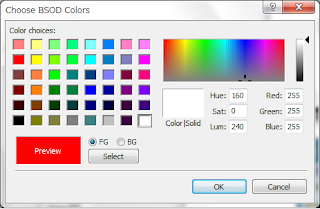とりあえず、さくっとインストールだけしてみました。
【必要なもの】
・USBキーボード
・USB DVDドライブ
・事前に焼いたWindows DPのDVDメディア
・W500S本体
【手順】
1.全面左下の[Windows]ボタンを押しながら、電源ON 。
2.接続したUSBキーボードでF2連打(画面切り替わりがかなり早いので連打推奨)。
3.ブートオーダでCD/DVDドライブブートを一番上にする。
4.普通にWindowsのインストール
5.必要に応じて、デバイスドライバのインストールをする。
(画面ローテーションを楽しみたい方は、G-sensorデバイスドライバ&Device Controlアプリをインストールする)
Windows Developer preview download (en)
http://msdn.microsoft.com/en-us/windows/apps/br229516
ACER driver download (ja)
http://www.acer.co.jp/ac/ja/JP/content/drivers
Monday, December 26, 2011
Friday, December 9, 2011
サイレント アンインストール
サイレントアンインストールするには、msiexecを使ったりしますが、
-インストーラパッケージ.msiを指定する。
-製品コードを指定する。
の二種類で可能。
msiがなかったので、製品コードを調べる。regeditで、
\HKEY_LOCAL_MACHINE\SOFTWARE\Micrsoft\Windows\CurrentVersion\Installer\Userdata\
から対象となる製品名でコードを検索する。
UninstallStringという名前があるので、データ部の{}内が目的の製品コード。
サイレントアンインストールのコマンドは、
Msiexec /uninstall {製品コード} /quiet
#うんともすんとも言わない場合は、UACを疑ってみる。=> 問題の切り分けとして、コマンドプロンプト(管理者モード)で実行してみたりする。
-インストーラパッケージ.msiを指定する。
-製品コードを指定する。
の二種類で可能。
msiがなかったので、製品コードを調べる。regeditで、
\HKEY_LOCAL_MACHINE\SOFTWARE\Micrsoft\Windows\CurrentVersion\Installer\Userdata\
から対象となる製品名でコードを検索する。
UninstallStringという名前があるので、データ部の{}内が目的の製品コード。
サイレントアンインストールのコマンドは、
Msiexec /uninstall {製品コード} /quiet
#うんともすんとも言わない場合は、UACを疑ってみる。=> 問題の切り分けとして、コマンドプロンプト(管理者モード)で実行してみたりする。
Tuesday, November 8, 2011
Windows 7 IOPS for VDI: Deep Dive
この資料を作ったJim Moyle@Atlantis Computingは神ですね。
ILIOを生み出しただけはありますね。
VDI環境でもVM起動時のIOPSはとても大事です。
VMware Viewを提案するにしろ、Citrix XenDesktopにしろ
ログオン祭りにならないように見ておくと良いと思います。
http://jimmoyle.com/wordpress/wp-content/uploads/downloads/2011/05/Windows_7_IOPS_for_VDI_a_Deep_Dive_1_0.pdf
ILIOを生み出しただけはありますね。
VDI環境でもVM起動時のIOPSはとても大事です。
VMware Viewを提案するにしろ、Citrix XenDesktopにしろ
ログオン祭りにならないように見ておくと良いと思います。
http://jimmoyle.com/wordpress/wp-content/uploads/downloads/2011/05/Windows_7_IOPS_for_VDI_a_Deep_Dive_1_0.pdf
Sunday, November 6, 2011
Stop 0x50 on Windows 2008 R2 Failover Cluster
I wanted to write something about what we have been seeing involving the use of Cluster Shared Volumes (CSV) and File Server resources on the same Cluster.There have been multiple instances we have seen regarding a Stop 0x00000050 on Cluster Servers that point to CSVFILTER.SYS as being the culprit.
同一クラスタ内にCSV構成と、ファイルサーバリソースが登録されている場合に、STOP ERROR 0x00000050が発生する。CSVFILTER.SYSが関係していて、これはCSVにメタデータを書き込む際に使われるフィルタードライバです。コーディネータの場合は直に書き込み、書き込むノードがコーディネータでない場合は、CSVFILTER.SYSがコーディネータへネットワーク経由でリダイレクトする。
構成としては以下3つのcaseが考えられる。
[case1]
A Cluster that has File Server resources only (no Hyper-V VMs) with Cluster Shared Volumes CSVが有効になっていて、ファイルサーバのリソースのみ登録されていて(Hyper-VのVMは登録されていない)状況の時
[Resolution]
you should disable CSV so that CSVFILTER.SYS is no longer in play.To do this, run Powershell from the Administrative Tools with this command
以下のコマンドパワーシェルから実行して、CSVを無効にし、CSVFILTER.SYSがロードされないようにする。
get-cluster %{$_.EnableSharedVolumes="Disabled"}
[case2]
File Server resources or shares that are located on the Cluster Shared Volumes
ファイルサーバリソース(シェア )がCSV上にある場合
)がCSV上にある場合
So if you are keeping user or application data on a CSV drive, get it off or bad things can happen. This is not a valid or supported configuration.
上記メッセージあるように、Hyper-V専用にあるものなので、それ以外のリソースをおくと何が起こるかわからないのでノンサポートの構成ですとのこと。
[case3]
A Cluster that has both Hyper-V VMs on Cluster Shared Volumes and File Server resources on non-CSV drivesyou have all the highly available virtual machines on CSV drives and separate groups for File Servers on non-CSV drives. As mentioned at the beginning of this, CSVFILTER.SYS is attaching itself to all drives, including these non-CSV drives.This is where you would need the workaround and there are two options to consider.
クラスタが、Hyper-VのVMとファイルサーバリソース(非CSVドライブ)の両方を持っている場合この場合は、CSVFILTER.SYSは自分自身をすべてのドライブ(非CSVドライブも含めた)をアタッチするかたちになる。解決方法は、以下の2つがある。
[Resolution1]
The first is to create a virtual machine that is the File Server resource and shares. Add this VM into the Cluster on the drive that you can convert to Cluster Shared Volume.
親パーティションにてファイルサーバをホストするのではなく、子パーティションでホストする。言い換えると、ファイルサーバリソースとして登録するのではなく、ファイルサーバとなるVMを作成し、VMとしてCSV上に配置する。
[Resolution2]
The second option is to detach CSVFILTER.SYS from the non-CSV drives. This one is the easiest and quickest to do, but it is a little kludgy. For example, say your non-CSV was the Z: drive. To detach it, the command would be:
以下のコマンドを実行し、非CSVドライブに対するCSVFILTER.SYSをデタッチする。(Zはファイルサーバリソースで、非CSVドライブ)
Fltmc detach csvfilter z:
この方法は、クラスタサービスのリスタート、OSリブートするだけで元に戻ってしまうので、バッチを組んで対応する。
原文は以下を参照ください。
Ask the Core TeamMicrosoft Enterprise Platforms Support: Windows Server Core Team
http://blogs.technet.com/b/askcore/archive/2011/10/24/stop-0x50-on-windows-2008-r2-failover-cluster.aspx
同一クラスタ内にCSV構成と、ファイルサーバリソースが登録されている場合に、STOP ERROR 0x00000050が発生する。CSVFILTER.SYSが関係していて、これはCSVにメタデータを書き込む際に使われるフィルタードライバです。コーディネータの場合は直に書き込み、書き込むノードがコーディネータでない場合は、CSVFILTER.SYSがコーディネータへネットワーク経由でリダイレクトする。
構成としては以下3つのcaseが考えられる。
[case1]
A Cluster that has File Server resources only (no Hyper-V VMs) with Cluster Shared Volumes CSVが有効になっていて、ファイルサーバのリソースのみ登録されていて(Hyper-VのVMは登録されていない)状況の時
[Resolution]
you should disable CSV so that CSVFILTER.SYS is no longer in play.To do this, run Powershell from the Administrative Tools with this command
以下のコマンドパワーシェルから実行して、CSVを無効にし、CSVFILTER.SYSがロードされないようにする。
get-cluster %{$_.EnableSharedVolumes="Disabled"}
[case2]
File Server resources or shares that are located on the Cluster Shared Volumes
ファイルサーバリソース(シェア
 )がCSV上にある場合
)がCSV上にある場合So if you are keeping user or application data on a CSV drive, get it off or bad things can happen. This is not a valid or supported configuration.
上記メッセージあるように、Hyper-V専用にあるものなので、それ以外のリソースをおくと何が起こるかわからないのでノンサポートの構成ですとのこと。
[case3]
A Cluster that has both Hyper-V VMs on Cluster Shared Volumes and File Server resources on non-CSV drivesyou have all the highly available virtual machines on CSV drives and separate groups for File Servers on non-CSV drives. As mentioned at the beginning of this, CSVFILTER.SYS is attaching itself to all drives, including these non-CSV drives.This is where you would need the workaround and there are two options to consider.
クラスタが、Hyper-VのVMとファイルサーバリソース(非CSVドライブ)の両方を持っている場合この場合は、CSVFILTER.SYSは自分自身をすべてのドライブ(非CSVドライブも含めた)をアタッチするかたちになる。解決方法は、以下の2つがある。
[Resolution1]
The first is to create a virtual machine that is the File Server resource and shares. Add this VM into the Cluster on the drive that you can convert to Cluster Shared Volume.
親パーティションにてファイルサーバをホストするのではなく、子パーティションでホストする。言い換えると、ファイルサーバリソースとして登録するのではなく、ファイルサーバとなるVMを作成し、VMとしてCSV上に配置する。
[Resolution2]
The second option is to detach CSVFILTER.SYS from the non-CSV drives. This one is the easiest and quickest to do, but it is a little kludgy. For example, say your non-CSV was the Z: drive. To detach it, the command would be:
以下のコマンドを実行し、非CSVドライブに対するCSVFILTER.SYSをデタッチする。(Zはファイルサーバリソースで、非CSVドライブ)
Fltmc detach csvfilter z:
この方法は、クラスタサービスのリスタート、OSリブートするだけで元に戻ってしまうので、バッチを組んで対応する。
原文は以下を参照ください。
Ask the Core TeamMicrosoft Enterprise Platforms Support: Windows Server Core Team
http://blogs.technet.com/b/askcore/archive/2011/10/24/stop-0x50-on-windows-2008-r2-failover-cluster.aspx
Thursday, November 3, 2011
NN/g Nielsen Norman Group
UXに特化した、コンサルファームがあるんですね。
ユーザビリティーの評価(テスト、デザインレビュー)などのサービスや、
Witepaper/Reportを提供しています。ワークショップに今度参加してみようかしら。
・Web Usability
・Mobile usability
・Application Usability
・Email Usability
・Special Audience Segments
・User-Centered Design Methodology
Nielsen Norman Group
ユーザビリティーの評価(テスト、デザインレビュー)などのサービスや、
Witepaper/Reportを提供しています。ワークショップに今度参加してみようかしら。
・Web Usability
・Mobile usability
・Application Usability
・Email Usability
・Special Audience Segments
・User-Centered Design Methodology
Nielsen Norman Group
Wednesday, November 2, 2011
Microsoft Windows UX Guideline
MicrosoftはMSDNでUXに関わるguidelineを公開しています。(959ページに及ぶ大作です。)
Windows UX Guideline
僕が関わっているインフラ/サーバサイドもUXを向上するため(応答性を高めるための)の一つの要素なので、こういったクライアントサイドの資料は大変参考になります。
実際の応答性を上げるのはシステムをスケールアップするなどで解決できる問題もあるかとは思いますが、
システム的にも、予算的にも限界はあります。
心理学・人類学的な観点から、「利用者がこうするであろう操作」を先読みしたり、
時には利用者を騙す手法もビッグデータの時代には必要だと感じます。
Windows UX Guideline
僕が関わっているインフラ/サーバサイドもUXを向上するため(応答性を高めるための)の一つの要素なので、こういったクライアントサイドの資料は大変参考になります。
実際の応答性を上げるのはシステムをスケールアップするなどで解決できる問題もあるかとは思いますが、
システム的にも、予算的にも限界はあります。
心理学・人類学的な観点から、「利用者がこうするであろう操作」を先読みしたり、
時には利用者を騙す手法もビッグデータの時代には必要だと感じます。
Tuesday, November 1, 2011
Sysinternals 「Notmyfault」
Windowsシステムをクラッシュさせる実行ファイルおよびドライバです。
言い方が悪いな.... 自作のドライバが、Windowsで非ページプールを使い果たした時にもどの程度動作するかをテストしたりするためのツールです。 以下のようにいくつかの壊し方があるようです。

BG:赤、FG:白で設定してやってみましたが...
RSOD レッドスクリーン (Red Screen Of Death)になりましたよ。
ダウンロードはこちらからできますが、内容をご理解の上、自己責任でお願いします。
Sysinternals Notmayfault
言い方が悪いな.... 自作のドライバが、Windowsで非ページプールを使い果たした時にもどの程度動作するかをテストしたりするためのツールです。 以下のようにいくつかの壊し方があるようです。

また、このツールはいわゆるブルースクリーンの色も変えられます。
BG:赤、FG:白で設定してやってみましたが...
RSOD レッドスクリーン (Red Screen Of Death)になりましたよ。
ダウンロードはこちらからできますが、内容をご理解の上、自己責任でお願いします。
Sysinternals Notmayfault
Monday, October 31, 2011
Windows8ではisoのマウントが標準に
DPでの地味にうれしいアップデート。
物理メディアをほとんと使わない&怪しいマウンタを入れたくない人には....
Building Windows 8
An inside look from the Windows engineering team
Accessing data in ISO and VHD files
物理メディアをほとんと使わない&怪しいマウンタを入れたくない人には....
Building Windows 8
An inside look from the Windows engineering team
Accessing data in ISO and VHD files
Saturday, October 29, 2011
KVMゲストのパフォーマンスを上げるには?
賛否両論あるかとは思いますが、個人的な見解ということで。
・準仮想化ドライバのVirtIOを使う。
Rusty Russellさんの文献が詳しい。
http://dl.acm.org/citation.cfm?id=1400097.1400108
・Intel Extended Page Tables(EPT)やAMD Rapid Virtualization Indexing(RVI)を使う。
・kernel ioスケジューラのパラメータを変更する。
grub.confのkernel行にelevator=deadlineを追加する。
・ワークロードによっては、仮想マシンのvCPUを増やしても意味がない(スケールしない)ので、
vCPUを少なくして、仮想マシン数を増やすのもよいと思う。
LAMP環境などでは、Linux/Apache/MySQLだけであればいいのですが、残りのPがvCPUを増やしてもスケールしない。
・RHEL5.5上で実行したRHEL5.5と比較して、足回りをRHEL6.0にしたRHEL5.5は倍の性能を持つらしいのでアップグレードしてみる。(ホントかな?)
・準仮想化ドライバのVirtIOを使う。
Rusty Russellさんの文献が詳しい。
http://dl.acm.org/citation.cfm?id=1400097.1400108
・Intel Extended Page Tables(EPT)やAMD Rapid Virtualization Indexing(RVI)を使う。
・kernel ioスケジューラのパラメータを変更する。
grub.confのkernel行にelevator=deadlineを追加する。
・ワークロードによっては、仮想マシンのvCPUを増やしても意味がない(スケールしない)ので、
vCPUを少なくして、仮想マシン数を増やすのもよいと思う。
LAMP環境などでは、Linux/Apache/MySQLだけであればいいのですが、残りのPがvCPUを増やしてもスケールしない。
・RHEL5.5上で実行したRHEL5.5と比較して、足回りをRHEL6.0にしたRHEL5.5は倍の性能を持つらしいのでアップグレードしてみる。(ホントかな?)
Friday, October 28, 2011
Redhatの最近
CloudForms・・・いわゆるIaaSを提供するためのソフトウェア群。Redhat自らがサービスを提供するかどうかは良くわからない。現在はβテストの1st phaseが終了している。
OpenShift・・・いわゆるPaaSで、Amazon EC2上に開発環境をデプロイする仕組み。以下3つのプランが用意されるようだ。
・Express
・Flex
・Power
Expressは無償で提供されるので、今度試してみようと思う。
RHEL6、JBoss、Ruby on Rails、Phython、Java、PHP、MySQLやMongoDBなどを(で)動かせるようだ。
RHEV3.0β・・・主なエンハンスメントは以下のとおり
•Red Hat Enterprise Virtualization Manager is now a Java application running on JBoss Enterprise Application Platform on Red Hat Enterprise Linux
•An updated KVM hypervisor based on the latest Red Hat Enterprise Linux 6
•Industry-leading performance and scalability levels, supporting up to 128 logical CPUs and 2TB memory for hosts, and up to 64 vCPUs and 2TB memory for guests
•A power user portal that allows end users to provision virtual machines, define templates and administer their own environments
•A RESTful API that allows all aspects of Red Hat Enterprise Virtualization to be managed and configured programmatically
•New multi-level administrative capabilities, improving product functionality for very large deployments
•New local storage capabilities
•An integrated and embedded reporting engine allowing for analysis of historic usage trends and utilization reports
•SPICE WAN optimization and enhanced performance including dynamic compression and automatic tuning of desktop effects and color depth. The new version of SPICE also features enhanced support for Linux desktops.
激しく気になるのが、New Local Storage Capabilities。最近買収したGlusterを機能として取り込むのか?が気になります。
OpenShift・・・いわゆるPaaSで、Amazon EC2上に開発環境をデプロイする仕組み。以下3つのプランが用意されるようだ。
・Express
・Flex
・Power
Expressは無償で提供されるので、今度試してみようと思う。
RHEL6、JBoss、Ruby on Rails、Phython、Java、PHP、MySQLやMongoDBなどを(で)動かせるようだ。
RHEV3.0β・・・主なエンハンスメントは以下のとおり
•Red Hat Enterprise Virtualization Manager is now a Java application running on JBoss Enterprise Application Platform on Red Hat Enterprise Linux
•An updated KVM hypervisor based on the latest Red Hat Enterprise Linux 6
•Industry-leading performance and scalability levels, supporting up to 128 logical CPUs and 2TB memory for hosts, and up to 64 vCPUs and 2TB memory for guests
•A power user portal that allows end users to provision virtual machines, define templates and administer their own environments
•A RESTful API that allows all aspects of Red Hat Enterprise Virtualization to be managed and configured programmatically
•New multi-level administrative capabilities, improving product functionality for very large deployments
•New local storage capabilities
•An integrated and embedded reporting engine allowing for analysis of historic usage trends and utilization reports
•SPICE WAN optimization and enhanced performance including dynamic compression and automatic tuning of desktop effects and color depth. The new version of SPICE also features enhanced support for Linux desktops.
激しく気になるのが、New Local Storage Capabilities。最近買収したGlusterを機能として取り込むのか?が気になります。
Windows7でQuick launchを復活させる方法
Tuesday, October 25, 2011
Understanding Microsoft Virtualization R2 Solutions
Mitch TullochさんによるMicrosoft virtualizationについての解説書。無料だけど450ページくらいある。すごいなぁ。
http://blogs.technet.com/b/johnbaker/archive/2011/11/04/free-ebook-understanding-microsoft-virtualization-r2-solutions.aspx
http://blogs.technet.com/b/johnbaker/archive/2011/11/04/free-ebook-understanding-microsoft-virtualization-r2-solutions.aspx
launch.ica パラメータリスト
ほとんどないと思いますが、どうしても解析が必要な方へ。
それぞれのパラメータの意味と、デフォルト値がCitrix eDocs ICA Settings Referenceにあります。
それぞれのパラメータの意味と、デフォルト値がCitrix eDocs ICA Settings Referenceにあります。
Citrix ICA File Creator
.icaファイル作成ツールのご紹介です。
激しく使えそうなツールです。
「This tool provides you with the ABILITY to create a connection to your Citrix server. Citrix does not supply support for issues or failures when connecting to your farm using connections created with this tool. This tool was never intended for use on, and never tested with, XenDesktop.」
Citrix ICA File Creatorはこちらから
激しく使えそうなツールです。
「This tool provides you with the ABILITY to create a connection to your Citrix server. Citrix does not supply support for issues or failures when connecting to your farm using connections created with this tool. This tool was never intended for use on, and never tested with, XenDesktop.」
Citrix ICA File Creatorはこちらから
XenDesktop 「接続エラー 1030」が出て仮想デスクトップにアクセス出来ない
困ったら見る(備忘録シリーズ)
プロトコルドライバエラーで、これが出ます。まずやること5箇条
1.Web Interface(WI)の設定を見直そう
「セキュアな接続」を設定する所で、直接/Gateway直接/NATなどを選択できますが、この設定と実際の接続トポロジーにアンマッチが起きると、漏れなくこのエラーが出ます。
例:NATなしで、Access Gateway(AG)→WIという接続をしているのであれば、「ゲートウェイ直接」が正解。
2.証明書見直した方が良い
AGがリバプロとして動く環境の場合、クライアント側(接続元)に入れる証明書が正しくないと漏れなくこのエラーがでます。
例:AGのFQDNを変えた。もしくは実際のFQDNと証明書の内容がアンマッチを起こしている。https://IPアドレスでアクセスしている。のでAGに入れるサーバ証明書やクライアントに入れる証明書を見直すべし。
3.Virtual Desktop Agent (VDA)のポート開放確認した?
VDAインストール時に、開放する必要のあるポート一覧がメッセージ出力されます。このポートが開いているかどうかを確認する。どうなっているのかわからない(メンドイ)人はVDAを再インストールしてみる。
4.AGのデフォルトゲートウェイが間違ってるかも?
そもそも、戻って来れてない。
行はよいよい、帰り道がわからない。
5.クライアントがブラウザでアクセスするときに、右上の設定で特定の解像度決めうちで仮想デスクトップをオープンすると出る。シームレスに設定してみる。
まず試してミルベシ。
これでもダメなら、以下ログを確認する。同じ時間帯のログには必ずヒントがある。はず。関係ないの多いですけど
-AGのログ
-DDC/WIのWindowsイベント
-VDAのWindowsイベント
プロトコルドライバエラーで、これが出ます。まずやること5箇条
1.Web Interface(WI)の設定を見直そう
「セキュアな接続」を設定する所で、直接/Gateway直接/NATなどを選択できますが、この設定と実際の接続トポロジーにアンマッチが起きると、漏れなくこのエラーが出ます。
例:NATなしで、Access Gateway(AG)→WIという接続をしているのであれば、「ゲートウェイ直接」が正解。
2.証明書見直した方が良い
AGがリバプロとして動く環境の場合、クライアント側(接続元)に入れる証明書が正しくないと漏れなくこのエラーがでます。
例:AGのFQDNを変えた。もしくは実際のFQDNと証明書の内容がアンマッチを起こしている。https://IPアドレスでアクセスしている。のでAGに入れるサーバ証明書やクライアントに入れる証明書を見直すべし。
3.Virtual Desktop Agent (VDA)のポート開放確認した?
VDAインストール時に、開放する必要のあるポート一覧がメッセージ出力されます。このポートが開いているかどうかを確認する。どうなっているのかわからない(メンドイ)人はVDAを再インストールしてみる。
4.AGのデフォルトゲートウェイが間違ってるかも?
そもそも、戻って来れてない。
行はよいよい、帰り道がわからない。
5.クライアントがブラウザでアクセスするときに、右上の設定で特定の解像度決めうちで仮想デスクトップをオープンすると出る。シームレスに設定してみる。
まず試してミルベシ。
これでもダメなら、以下ログを確認する。同じ時間帯のログには必ずヒントがある。はず。関係ないの多いですけど
-AGのログ
-DDC/WIのWindowsイベント
-VDAのWindowsイベント
Citrix XenDesktop5 へライセンス関連エラーでアクセスできない
[概要 summary]
XenDesktop 5へライセンス関連のエラーで接続できない。
仮想デスクトップへログイン後、以下のメッセージが出てdisconnect.
「使用できるライセンスがないため、このセッションにアクセスできません」
Desktop Delivery Controller側には、このタイミングで以下の様なメッセージが出ていました。
「Citrix XenApp クライアント接続のライセンスを取得するときにエラー0を受信しました。ライセンス要求は拒否されました」
#英語環境では以下の様なメッセージが出ているはず。
#you cannot access the sessions because there are no licenses available.
[回避策 Workaround]
Citrixでは良くあるライセンス系のエラーなので、まず
・実際のアクセスがライセンスの上限を超えているかどうか?
・ライセンスファイルと、実際にDDCで指定しているエディションが合っているかどうか?
・my citrixで登録したライセンスサーバ名が(大文字小文字含めて)あっているかどうか?
=>全く問題なし。というより今まで動いていたので問題ないはず。
ライセンス関連サービスのリスタート
・Citrix license Management Console
・Citrix licensing
=>変わらず
関係しそうなOSを全てリスタート
・DDC/WI/License/AG/Windows7VM/
=>変わらず
DDCからライセンスサーバの27000ポートへ通信できているか?
=>FWも確認したが問題なし
ライセンスサーバの再インストール
=>直った。
時間がなくて調べきれず、原因不明(無念)
XenDesktop 5へライセンス関連のエラーで接続できない。
仮想デスクトップへログイン後、以下のメッセージが出てdisconnect.
「使用できるライセンスがないため、このセッションにアクセスできません」
Desktop Delivery Controller側には、このタイミングで以下の様なメッセージが出ていました。
「Citrix XenApp クライアント接続のライセンスを取得するときにエラー0を受信しました。ライセンス要求は拒否されました」
#英語環境では以下の様なメッセージが出ているはず。
#you cannot access the sessions because there are no licenses available.
[回避策 Workaround]
Citrixでは良くあるライセンス系のエラーなので、まず
・実際のアクセスがライセンスの上限を超えているかどうか?
・ライセンスファイルと、実際にDDCで指定しているエディションが合っているかどうか?
・my citrixで登録したライセンスサーバ名が(大文字小文字含めて)あっているかどうか?
=>全く問題なし。というより今まで動いていたので問題ないはず。
ライセンス関連サービスのリスタート
・Citrix license Management Console
・Citrix licensing
=>変わらず
関係しそうなOSを全てリスタート
・DDC/WI/License/AG/Windows7VM/
=>変わらず
DDCからライセンスサーバの27000ポートへ通信できているか?
=>FWも確認したが問題なし
ライセンスサーバの再インストール
=>直った。
時間がなくて調べきれず、原因不明(無念)
Citrix XenDesktop5 & iPad Display & iPhone mouse
意外に知られてませんが、Citrix XenDesktop5を使って、iPadからWindows7仮想デスクトップへ接続。その画面をiPhoneで操作。以前より動きが良くなっているような気がしますが、右クリックは難しい。
iPhone<=>iPad間は、bluetooth。
iPad<=>Windows7VM間は、wifiからインターネットへ出てCitrix Access Gatewayへ。
そこそこ動いているのはかなりWindowsをカスタマイズしています。
通常のVDI環境においてもゲストOSの最適化は非常に重要ですね。
不要なサービスをdisableにしたり、レジストリを修正したり。
これをするかしないかでは、体感速度が大分違う。
Citrix XenDekstopを使うにしろ、VMware Viewを使うにしろ見た目は多少ダサくなりますけど
それ以上に得る物が大きいのがこの最適化。
Citrix Windws7の最適化方法-Windows7 Optimization Guide
Citrix WindowsXPの最適化方法-WindowsXP Optimization Guide
VMware Windows7の最適化方法
iPhone<=>iPad間は、bluetooth。
iPad<=>Windows7VM間は、wifiからインターネットへ出てCitrix Access Gatewayへ。
そこそこ動いているのはかなりWindowsをカスタマイズしています。
通常のVDI環境においてもゲストOSの最適化は非常に重要ですね。
不要なサービスをdisableにしたり、レジストリを修正したり。
これをするかしないかでは、体感速度が大分違う。
Citrix XenDekstopを使うにしろ、VMware Viewを使うにしろ見た目は多少ダサくなりますけど
それ以上に得る物が大きいのがこの最適化。
Citrix Windws7の最適化方法-Windows7 Optimization Guide
Citrix WindowsXPの最適化方法-WindowsXP Optimization Guide
VMware Windows7の最適化方法
Google Chrome Remote Desktop
Chrome Remote Desktopなるextention。
これって前からChromotingって言われてたやつかな?
なんか気になるので、ちょっとさわってみました。
[準備するもの]
Chrome + Remote Desktop ExtentionがインストールされたPCを2つ用意。
Extentionのインストールはこちらです。
[やり方]
片方のChromeでこの拡張機能を実行すると、12桁のアクセスコードが発行される。もう一方のChromeからこのアクセスコードを入力するだけです。
やり方すんごい簡単。
[見え方]
こんな感じになります。(Lion + Chrome => Windows7 + Chrome)
Chrome内で、Windows7デスクトップが動作。
ちょっと気持ち悪いですけど、意外にサクサク動きました。

これって前からChromotingって言われてたやつかな?
なんか気になるので、ちょっとさわってみました。
[準備するもの]
Chrome + Remote Desktop ExtentionがインストールされたPCを2つ用意。
Extentionのインストールはこちらです。
[やり方]
片方のChromeでこの拡張機能を実行すると、12桁のアクセスコードが発行される。もう一方のChromeからこのアクセスコードを入力するだけです。
やり方すんごい簡単。
[見え方]
こんな感じになります。(Lion + Chrome => Windows7 + Chrome)
Chrome内で、Windows7デスクトップが動作。
ちょっと気持ち悪いですけど、意外にサクサク動きました。

Tuesday, September 20, 2011
Windows To Go を試してみました。
公開されているWindows Developer Previewを使ってUSBブートするデモが
BUILD2011のプレゼンにありましたので、とりあえずやってみました。
クライアントサイドのHyper-Vも確認したいので。
[手順]
1.USBフラッシュメモリにWDPのイメージを書き込む(Windows7で実行してもOK)
imagex /apply c:\temp\install.wim 1 e:\
・imagexはWindows7 AIKに入っている。
・install.wimはWDPのDVDの\source配下にあるので適当なフォルダにコピーしておく。
・ここでのe:\はUSBフラッシュメモリがマウントされているドライブ
待つこと1時間半くらい........
2.USBからブートできるようにする。(このコマンドを発行するのは/fがあるWDPじゃないとだめ)
bcdboot.exe e:\windows /s e: /f ALL
そして、USBからブート.....
とても遅い、だいたい起動に30分はかかってます。
USB2.0のフラッシュメモリなのである程度は想定してましたが、
ランダムライトの性能でここまではっきりでるというのがわかって勉強になりました。
SSDで試したいですが、予算的にきびしーです。
BUILD2011のプレゼンにありましたので、とりあえずやってみました。
クライアントサイドのHyper-Vも確認したいので。
[手順]
1.USBフラッシュメモリにWDPのイメージを書き込む(Windows7で実行してもOK)
imagex /apply c:\temp\install.wim 1 e:\
・imagexはWindows7 AIKに入っている。
・install.wimはWDPのDVDの\source配下にあるので適当なフォルダにコピーしておく。
・ここでのe:\はUSBフラッシュメモリがマウントされているドライブ
待つこと1時間半くらい........
2.USBからブートできるようにする。(このコマンドを発行するのは/fがあるWDPじゃないとだめ)
bcdboot.exe e:\windows /s e: /f ALL
そして、USBからブート.....
とても遅い、だいたい起動に30分はかかってます。
USB2.0のフラッシュメモリなのである程度は想定してましたが、
ランダムライトの性能でここまではっきりでるというのがわかって勉強になりました。
SSDで試したいですが、予算的にきびしーです。
Monday, September 12, 2011
Citrix XenDesktop 5.5 aero redirection
Aero Redirection leverages the client video card (GPU) or Integrated Graphics Processor (IGP) and requires no video card in the data center.
http://blogs.citrix.com/2011/08/31/aero-redirection-in-xendesktop-5-5/
http://blogs.citrix.com/2011/08/31/aero-redirection-in-xendesktop-5-5/
Saturday, September 10, 2011
AccessGatewayからWebInterfaceへSSOする方法
AccessGatewayで入力したログインクレデンシャルをWebInterfaceへ引き継ぐ(SSOする)ためには、
WebInterface側のIISデフォルトサイトのlogin.javaを専用のものに置き換える必要があります。
このlogin.javaはWebInterfaceのバージョンごとに用意されているので気をつけましょう。
入れ替えをよく忘れるので、自分のために(備忘録シリーズ)
CTX106202 - How to Forward Credentials from Access Gateway 4.x to Web Interface 3.x, 4.x, or 5.x - Citrix Knowledge Center
以下は、WI5.4のlogin.javaのreadmeです。
XenDesktopを使用するのであれば、
\Citrix\XenAppではなく、\Citrix\DesktopWebになるはずです。
INSTRUCTIONS FOR WEB INTERFACE 5.4
==================================
Copy Login.java to\app_code\PagesJava\com\citrix\wi\pages\auth\Login.java, for example:
C:\Inetpub\wwwroot\Citrix\XenApp\app_code\PagesJava\com\citrix\wi\pages\auth\Login.java
Changes take effect immediately.
See article CTX106202 for detailed instructions:
http://support.citrix.com/article/CTX106202
NOTE:
=======
Since client detection with Web Interface 5.4 has been moved to the front before the login page appears, the Client Download page has been skipped in order for Single Sign-on to work. As a workaround, users will have to manually install/upgrade the ICA Plugin by clicking on Settings in the toolbar > run Client Detection. Otherwise, click on the Messages in the toolbar to obtain an ICA Plugin.
WebInterface側のIISデフォルトサイトのlogin.javaを専用のものに置き換える必要があります。
このlogin.javaはWebInterfaceのバージョンごとに用意されているので気をつけましょう。
入れ替えをよく忘れるので、自分のために(備忘録シリーズ)
CTX106202 - How to Forward Credentials from Access Gateway 4.x to Web Interface 3.x, 4.x, or 5.x - Citrix Knowledge Center
以下は、WI5.4のlogin.javaのreadmeです。
XenDesktopを使用するのであれば、
\Citrix\XenAppではなく、\Citrix\DesktopWebになるはずです。
INSTRUCTIONS FOR WEB INTERFACE 5.4
==================================
Copy Login.java to
C:\Inetpub\wwwroot\Citrix\XenApp\app_code\PagesJava\com\citrix\wi\pages\auth\Login.java
Changes take effect immediately.
See article CTX106202 for detailed instructions:
http://support.citrix.com/article/CTX106202
NOTE:
=======
Since client detection with Web Interface 5.4 has been moved to the front before the login page appears, the Client Download page has been skipped in order for Single Sign-on to work. As a workaround, users will have to manually install/upgrade the ICA Plugin by clicking on Settings in the toolbar > run Client Detection. Otherwise, click on the Messages in the toolbar to obtain an ICA Plugin.
Wednesday, September 7, 2011
CPU scheduler in vSphere
CPUスケジューラに関する、テクニカルペーパ。
http://www.vmware.com/resources/techresources/10131
http://www.vmware.com/resources/techresources/10131
Wednesday, August 10, 2011
Windows7 RemoteServer Administration Tools (RSAT)
分かってはいますが、なかなか入れないツールシリーズとして、リモートサーバ管理ツール(RSAT)
みなさん、コンソール用のWindows7に入れてますか?
ADの管理をする場合も癖で、RemoteDesktopからサーバ上のデスクトップでユーザを作ったりしてしまいますが、せっかくあるので使いましょう。

新版はこちらはからダウンロードできます。
みなさん、コンソール用のWindows7に入れてますか?
ADの管理をする場合も癖で、RemoteDesktopからサーバ上のデスクトップでユーザを作ったりしてしまいますが、せっかくあるので使いましょう。

新版はこちらはからダウンロードできます。
Memory Management in vSphere5
Transparent Page Sharing (TPS:透過的ページ共有)であったり、バルーニング、メモリ圧縮など
高い統合率を実現するためのテクノロジーに関するアーキテクチャが簡潔にまとまってます。
http://www.vmware.com/files/pdf/mem_mgmt_perf_vsphere5.pdf
高い統合率を実現するためのテクノロジーに関するアーキテクチャが簡潔にまとまってます。
http://www.vmware.com/files/pdf/mem_mgmt_perf_vsphere5.pdf
Wednesday, July 20, 2011
pvopsとは?
Xenの世界の仮想マシンは仮想化のされ方によって以下3つの名前に大別されます。
・PVM (準仮想化マシン)
・HVM (完全仮想化マシン)
・PVHVM (PVドライバをインストールしたHVM)
pvopsが有効になっているkernelは、それ単体で物理(ベアメタル)、PVMとしても、HVMとしても動作することが可能になります。
複数のkernelバイナリを用意する必要がなくなるわけです。
Xenは、苦節8年?ようやくlinux kernelへのマージが発表されましたが、
pvopsはかなり貢献していると思います。
kernelメンテナにとっては、複数のkernelバイナリをメンテナンスするなんて最高に嫌ですもんね。
・PVM (準仮想化マシン)
・HVM (完全仮想化マシン)
・PVHVM (PVドライバをインストールしたHVM)
pvopsが有効になっているkernelは、それ単体で物理(ベアメタル)、PVMとしても、HVMとしても動作することが可能になります。
複数のkernelバイナリを用意する必要がなくなるわけです。
Xenは、苦節8年?ようやくlinux kernelへのマージが発表されましたが、
pvopsはかなり貢献していると思います。
kernelメンテナにとっては、複数のkernelバイナリをメンテナンスするなんて最高に嫌ですもんね。
Tuesday, July 12, 2011
XenDesktop 5 Database Transaction Log Growing Excessively
XenDesktop環境では必ずやりましょう。
[現象 Symptoms]
Citrix XenDesktop 5.0 database transaction logs are growing rapidly, which might result in running out of disk space and the inability to connect to clients.
Microsoft SQL Server のトランザクションログがものすごい勢いで増えて、ディスク不足になり接続不可となる。
[原因 Cause]
The XenDesktop database contains both configuration and state information which must be updated often.
A single Virtual Desktop Agent doing nothing for an hour generates approximately 62 kilobytes of transaction log data.Number of Virtual Desktop Agents X 24 Hours X approximately 62 kilobytes of data
Virtual Desktop Agent (VDA)が生成するデータがめちゃ多いのでパンクします。
時間あたり62kB生成するので、2万クライアントと想定すると、一日に
20,000 [VDA] × 62 [kB] ×24 [H] ≒ 28 [GB] ひーーーー。
[解決 Resolution]
Ensure that the database is configured to use the Simple recovery model as described below.
Note: This procedure does not apply if using database mirroring which requires the Full setting.参照もとは、こちらです。
http://support.citrix.com/article/CTX126916
[現象 Symptoms]
Citrix XenDesktop 5.0 database transaction logs are growing rapidly, which might result in running out of disk space and the inability to connect to clients.
Microsoft SQL Server のトランザクションログがものすごい勢いで増えて、ディスク不足になり接続不可となる。
[原因 Cause]
The XenDesktop database contains both configuration and state information which must be updated often.
A single Virtual Desktop Agent doing nothing for an hour generates approximately 62 kilobytes of transaction log data.Number of Virtual Desktop Agents X 24 Hours X approximately 62 kilobytes of data
Virtual Desktop Agent (VDA)が生成するデータがめちゃ多いのでパンクします。
時間あたり62kB生成するので、2万クライアントと想定すると、一日に
20,000 [VDA] × 62 [kB] ×24 [H] ≒ 28 [GB] ひーーーー。
[解決 Resolution]
Ensure that the database is configured to use the Simple recovery model as described below.
Note: This procedure does not apply if using database mirroring which requires the Full setting.参照もとは、こちらです。
http://support.citrix.com/article/CTX126916
- Set the database recovery model to Simple.
- Select Database then right click.
- Select Properties.
- Select Database Options.
- Under Recovery Model select Simple.
Wednesday, June 15, 2011
XenApp 6.0 ライセンスサーバでエラーが出る。
また出た、ライセンスサーバのエラー。KBに該当するものがあったので和訳。
[現象 symptoms]
XenApp6.0のLicense Administrator Consoleでライセンスファイルをインポートすると以下エラーが出る。
「Inconsistent server host ID in C:\Program Files (x86)\Citrix\Licensing\MyFiles\license_xxxxxxx.lic」
[解決策 Resolution]
バグなので、FIX版のライセンスサーバver11.6を使う。
[回避策 workaround]
1.再度ライセンスファイルを読み込んでみる。
2.手動でライセンスファイルを置いてみる。
2-1 再度ライセンスファイルをダウンロード
2-2 C:\Program Files(x86)\Citrix\Licensing\MyFilesにコピー
2-3 citrix lisencing ServiceとCitrix Lisencing WMI Serviceを再起動
参照元のCTX124566はこちら
[現象 symptoms]
XenApp6.0のLicense Administrator Consoleでライセンスファイルをインポートすると以下エラーが出る。
「Inconsistent server host ID in C:\Program Files (x86)\Citrix\Licensing\MyFiles\license_xxxxxxx.lic」
[解決策 Resolution]
バグなので、FIX版のライセンスサーバver11.6を使う。
[回避策 workaround]
1.再度ライセンスファイルを読み込んでみる。
2.手動でライセンスファイルを置いてみる。
2-1 再度ライセンスファイルをダウンロード
2-2 C:\Program Files(x86)\Citrix\Licensing\MyFilesにコピー
2-3 citrix lisencing ServiceとCitrix Lisencing WMI Serviceを再起動
参照元のCTX124566はこちら
Saturday, February 5, 2011
Intel nehalemハードでWindows 2008 R2のHyper-Vが有効になっていると、Stop Errorになることがある。
[症状 Sympthoms]
•A computer is running Windows Server 2008 R2 and has the Hyper-V role installed.
•This computer uses one or more Intel CPUs that are code-named Nehalem. For example, the Nehalem CPU for a server is from the Intel Xeon processor 5500 series, and the Nehalem CPU for a client is from the Intel Core-i processor series.ハードウェアがサーバならXeon5500番台、クライアントならCore-iシリーズにWindows Server 2008 R2がインストールされていて、Hyper-vの役割が有効になっている時にでる以下Stop errorがでる可能性あり。
「0x00000101 (parameter1, 0000000000000000, parameter3, 000000000000000c)
CLOCK_WATCHDOG_TIMEOUT」
[原因 Cause]
This problem occurs because incorrect interrupts are generated on the computer that uses Intel processors that are code-named Nehalemintel nehalemコンピュータで正しくない?割り込みが発生するからだそうだ。
[解決策 Resolution]
A supported hotfix is available from Microsoft. However, this hotfix is intended to correct only the problem that is described in this article
この問題専用の以下Hotfixがあります。http://support.microsoft.com/hotfix/KBHotfix.aspx?kbnum=975530&kbln=en-us
[回避策 Workaround]
You can disable the Advance Configuration and Power Interface (ACPI) C-states by using a BIOS firmware option on the computer.
If the firmware does not include this option, a software workaround is available.
You can disable the ACPI C2-state and C3-state by setting a registry key. To do this, follow these steps:ACPIを無効にすればよいです。BIOSのACPIオプションがない場合は、以下レジストリに必要なキーを登録して再起動すべし。
reg add HKLM\System\CurrentControlSet\Control\Processor /v Capabilities /t REG_DWORD /d 0x0007e066
The computer idle power consumption will increase significantly if the deeper ACPI C-states (processor idle sleep states) are disabled.
Windows Server 2008 R2 uses these deeper C-states on the Xeon 5500 series as a key energy-saving feature.注意。これをやると電力消費量が増えるらしいです。
To continue to benefit from these energy-saving states, remove the registry key that you set in step 1 after you install the hotfix that this article describes.
To do remove the registry key, follow these steps:省電力できなくていやな人はhotfixを当てた後に、前出のレジストリキーを削除して再起動するべし。
reg delete HKLM\System\CurrentControlSet\Control\Processor /v Capabilities /f
Microsoft KB http://support.microsoft.com/kb/975530
•A computer is running Windows Server 2008 R2 and has the Hyper-V role installed.
•This computer uses one or more Intel CPUs that are code-named Nehalem. For example, the Nehalem CPU for a server is from the Intel Xeon processor 5500 series, and the Nehalem CPU for a client is from the Intel Core-i processor series.ハードウェアがサーバならXeon5500番台、クライアントならCore-iシリーズにWindows Server 2008 R2がインストールされていて、Hyper-vの役割が有効になっている時にでる以下Stop errorがでる可能性あり。
「0x00000101 (parameter1, 0000000000000000, parameter3, 000000000000000c)
CLOCK_WATCHDOG_TIMEOUT」
[原因 Cause]
This problem occurs because incorrect interrupts are generated on the computer that uses Intel processors that are code-named Nehalemintel nehalemコンピュータで正しくない?割り込みが発生するからだそうだ。
[解決策 Resolution]
A supported hotfix is available from Microsoft. However, this hotfix is intended to correct only the problem that is described in this article
この問題専用の以下Hotfixがあります。http://support.microsoft.com/hotfix/KBHotfix.aspx?kbnum=975530&kbln=en-us
[回避策 Workaround]
You can disable the Advance Configuration and Power Interface (ACPI) C-states by using a BIOS firmware option on the computer.
If the firmware does not include this option, a software workaround is available.
You can disable the ACPI C2-state and C3-state by setting a registry key. To do this, follow these steps:ACPIを無効にすればよいです。BIOSのACPIオプションがない場合は、以下レジストリに必要なキーを登録して再起動すべし。
reg add HKLM\System\CurrentControlSet\Control\Processor /v Capabilities /t REG_DWORD /d 0x0007e066
The computer idle power consumption will increase significantly if the deeper ACPI C-states (processor idle sleep states) are disabled.
Windows Server 2008 R2 uses these deeper C-states on the Xeon 5500 series as a key energy-saving feature.注意。これをやると電力消費量が増えるらしいです。
To continue to benefit from these energy-saving states, remove the registry key that you set in step 1 after you install the hotfix that this article describes.
To do remove the registry key, follow these steps:省電力できなくていやな人はhotfixを当てた後に、前出のレジストリキーを削除して再起動するべし。
reg delete HKLM\System\CurrentControlSet\Control\Processor /v Capabilities /f
Microsoft KB http://support.microsoft.com/kb/975530
Subscribe to:
Posts (Atom)